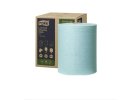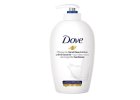Manual for registration
1.please download 'GOOGLE CHROME' for easy translation

- Translate if u need

3.

4.

5.

6.and also ' click' i am ordering for a company. and you can see as below detail form. at first you can select State: Slovakia(default) or Hungary, Czech, Poland, Austria and then you can fill it up other blank

7.for delivery address, please click as above ' add a new address' and then you can select State(country) at first and then remaining detail for delivery you can put it on and finally click to button ' TO SEND'

- and then you can automatically be logged-in and It's ready to order.